The ABC’s of VoIP
Voice over Internet Protocol, better known as VoIP, allows anyone with an internet connection to make and receive phone calls. It replaces traditional analog technology with cloud-based services. VoIP offers more capabilities than a standard phone system and for almost half the cost. It provides call recording, voicemail to email, voice-enabled auto attendants, chat/SMS, video conferencing, remote and web-based browser access, and so much more. These services allow a user to take calls from anywhere, creating a more flexible work environment.
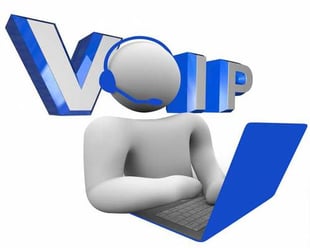
How does it work, you might ask? There are several methods for implementing a VoIP system:
- IP telephones: IP phones plug straight into your internet connection. Most of the time these phones come with all the hardware and software needed to connect to your server or router.
- Softphones and mobile applications: VoIP software allows your computer, cellular device, or table to be used as a desk phone. These voice communications are then sent and received as data packets over the internet. This supports any-time, anywhere work environments.
- Analog Telephone Adaptor (ATA): This allows you to plug your traditional telephone into your computer to make VoIP calls. It converts the analog signal into digital data; then, it can easily be transferred over the internet. ATA is an excellent method for someone who likes the authentic feel of a handheld telephone but needs updated services.
Benefits of VoIP
Overall, VoIP will save you more money than a traditional phone landline. You can improve your business’s efficiency and have a team that is more organized and flexible. Below are several reasons why companies of all sizes and IT professionals invest in VoIP services:
- Efficient Customer Service: You can use VoIP to record calls and help train your team members. This helps create a more efficient customer service process internally with your company.
- Decreased costs: With less investment in hardware, that means more money in your pocket. The physical aspects of traditional landlines make them more expensive than VoIP. Making calls over the internet is a far better option to save money.
- Single Platform: VoIP grants you the ability to access conferencing options through your phone system, versus having to navigate multiple providers.
- Collaboration: VoIP can be used internally for sales training in one-on-one feedback meetings.
- Scalability: Due to its cloud-based nature, VoIP services and new locations can be added in a matter of minutes. It’s an excellent tool for scaling your business.
- Mobility: A laptop, smartphone,or tablet can be used over the internet to make calls with VoIP. This means employees can make calls on the go or while they work remotely.
- Reliability: Flexible call forwarding options and mobile applications protect against weather interference, hardware failure, power outages, and down internet connectivity. That means you can still make calls even when the internet is down.
- International calls: Call anyone worldwide or long-distance for much lower rates than offered through a traditional phone plan.
Common VoIP Terminology
PBX, Codec, LAN...what’s it all mean? There can be confusing jargon and terminology associated with this new technology, but fear not! Listed below are some of the common terms and abbreviations associated with VoIP phone systems.
Analog Telephone Adaptor (ATA)
ATA is hardware that converts audio, data, and video signals into Internet Protocol (IP) packets sent over the internet. It is usually used to connect traditional telephones, fax machines, or on-premises devices into digital systems or VoIPs.
Bandwidth
Usually associated with your internet connectivity, bandwidth refers to how much data can be transferred during a particular time. It is measured in megabits per second (Mbps), while analog bandwidth is measured in Hertz (Hz).
Codec
A codec both encodes and decodes a digital data stream or signal. It converts data of software or hardware devices to be delivered, received, used, stored, or encrypted.
VoIP Gateway
A gateway in VoIP systems converts calls and communications traffic into packets of data for transmission over the internet.
Local Area Network (LAN)
LAN’s group together computers to connect for locations like an office, school, or home use. A LAN can operate via ethernet to transmit data within a private network. LAN’s usually offer very rapid communication speeds.
Modem
A modem is a device that converts analog signals into digital signals or digital into analog. They are used to send data signals over the telephone network. Essentially it’s a box that connects your home network to the broader internet.
Packet
In networking, a packet refers to a small segment of a larger data message. Data sent over the internet is divided into packets. After the computer or device receives the packet, it merges the packets back together. Routers in the network will store and forward packets based on network delays, errors, and re-transmittal requests from the receiving end.
Private Branch Exchange (PBX)
Usually, a PBX is used for a business phone system. It calls landline phones, VoIP lines, and dialed extensions for a business. Below are the different kinds of PBX’s:
- Analog PBX: This type of PBX is a traditional landline phone, using copper wires. It offers very standard package features and typical landline calling capabilities. This hardware is always kept on site.
- On-premise PBX: Through session initiation protocol (SIP), this type of PBX phone system hardware is kept on site. The IT staff is in charge of maintenance.
- Hosted PBX: The hardware for the phone system is kept off-site and maintained by the VoIP service provider. Usually, a hosted PBX offers a wide range of features, including third-party integrations with Customer Relationship Management (CRM) systems.
Softphones
A softphone is actually software that allows a laptop, desktop, or tablet to have telephone functionality. It receives inputs from a microphone and outputs through headphones or the computer’s speakers. These voice communications are then sent and received as data packets over the internet.
Unified Messaging (UM)
UM integrates multiple electronic messaging and communications media into a unified interface. This can include SMS, email, video messaging, fax, voicemail, and more. You can access it from a variety of different devices.
Virtual Phone Number
Another phone number is assigned to an existing telephone line to save money from long-distance calling fees. A virtual number will appear to be in the same area code so the caller does not have to pay long-distance fees and believes the user is communicating locally with them.
WiFi Phone
Wherever a wireless signal is available, a WiFi phone works over the internet. It has both voice and data communications. All you need is access to an Internet Service Provider (ISP), and you can use the phone as you would a traditional IP phone for office work.




