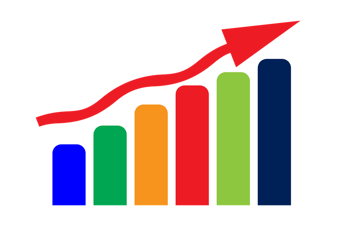5 Ways VoIP will Improve Your Employees' Productivity
Savvy business owners are always on the lookout for ways that they can help employees perform more efficiently. Doing so gives them greater budgetary flexibility, such as letting them hire new workers or make their goods or services more competitively priced.
Adopting new technology can make a big difference in how your team functions and improve productivity. With that in mind, here are 5 ways that VoIP or Voice over Internet Protocol will improve your employees’ productivity.
1. Smarter Voicemail
It’s a major drag on staff time when they have to play random voicemails in the order in which they were left by customers or fellow workers. With a VoIP setup, you can have all voicemails processed with speech recognition, and then send the transcription directly to the employee’s email inbox. They can quickly scan each document and prioritize their responses.
2. Find Me/Follow Me
A VoIP system is smart technology that your employees can program to make their workday more productive. With Find Me/Follow Me, anytime someone calls into the company, the VoIP system routes the call to a series of different numbers until an employee picks up.
Find Me/Follow Me is flexible, letting you automatically re-route incoming calls to your office line, a smartphone, or your team instead of letting it go straight to voicemail. It’s more productive to give callers additional chances to reach workers immediately instead of having to leave a message for a returned call.
3. Audio and Video Conferencing
Workers don’t need to be in the same place at the same time to collaborate and hold discussions when you enable them to quickly set up audio conference calls. The VoIP system gives you control over who enters the conference and who can speak (moderation tasks). Video conferencing is even better, because body language and facial expressions are so crucial when holding discussions with colleagues.
4. On-Hold Messages to Answer Common Customer Questions
Customers do not always have time to read the FAQs listed on your corporate website. Instead, they will call in to ask basic questions. You can save your team a lot of time by recording answers to the most commonly asked questions, which will play instead of music while the customers are on hold.
Examples of information to play while on hold include your address, operating hours or details about basic tasks the customers accomplish with your products.
5. Do Not Disturb
When a deadline is looming and your key employees on the project cannot afford to waste time dealing with distractions, you’ll appreciate the “Do Not Disturb” feature in your VoIP setup.
This lets workers block calls from ringing on their devices for a set period, with the option to respond with a recorded message about their current availability. They can also have the system route calls to a colleague who is not under the same deadline.
You wouldn’t dream of running a business that relies on desktop PCs or laptops that were built a decade ago. The same should apply to your phones. Making the transition from an old-fashioned or failing telephone system to a modern, VoIP system will definitely improve employee efficiency and help them support customers more effectively. To read about how you can improve customer support, click this link.
About Simplicity
Simplicity VoIP, based in Richmond, VA, provides hosted PBX, VoIP and business telephone solutions nationally to small, medium, and enterprise-level businesses for a comprehensive unified communications experience. Two distinct Class 5 geo-redundant VoIP platforms are offered in addition to fax-to-email, phones and equipment, and managed services. Named as Richmond’s 11th fastest growing company by Richmond BizSense, Simplicity VoIP’s key to success is its on-site service, installation and training supported 24/7/365 by a world-class client services team.




.jpg?width=352&name=scott-graham-5fNmWej4tAA-unsplash%20(1).jpg)