Cradle to Grave: A New Feature of Version 42
Simplicity is committed to providing our clients with the most up-to-date features that enable your business communications to run smoothly and efficiently.
With the release of our newest platform upgrade, Version 42 (v42), we wanted to highlight some of the most exciting features, starting with Cradle to Grave.
The Cradle to Grave feature outlines call transitions in a simple, easy-to-understand linear view. This data displays the multiple call legs, time stamps, and functions (e.g., hold, call park, call transfer), along with inbound and outbound phone numbers or extensions. This tool empowers phone system administrators to troubleshoot, report, and identify call concerns.
Cradle to Grave reporting can show the numerous paths a call can take, from the initial “hello” to the ending “goodbye.” These metrics highlight each path the caller made, each transfer, each point of contact or employee that the caller interacts with, departments that handled each call, and additional details regarding each encounter. Business leaders or supervisors can see how long a customer is on hold, the number of transfers, the number of callers in a queue, missed calls, and much more. Cradle to Grave empowers companies with all the details they need to improve their business processes and drive efficiencies.
This degree of reporting on the progression and path of each call occurs in real-time. You’ll still also have access to the historical call logs, which can help solve customer problems or complaints, be used for training purposes, highlight improperly routed calls, and illustrate any reasons why a call would be transferred from one department to another.
The following are examples of the types of questions that can be resolved with Cradle to Grave reporting:
- Where are calls being transferred to when they leave a department?
- Why are calls being transferred from one department to another?
- Is our company’s auto-attendant transferring callers to the wrong departments?
- Exactly how many calls are going to voicemail?
- How long was a caller on hold?
- Which departments receive calls via specific Route Points or VDNs?
- Which department or employee transferred a particular call to another department?
- Where do the calls in specific departments originate?
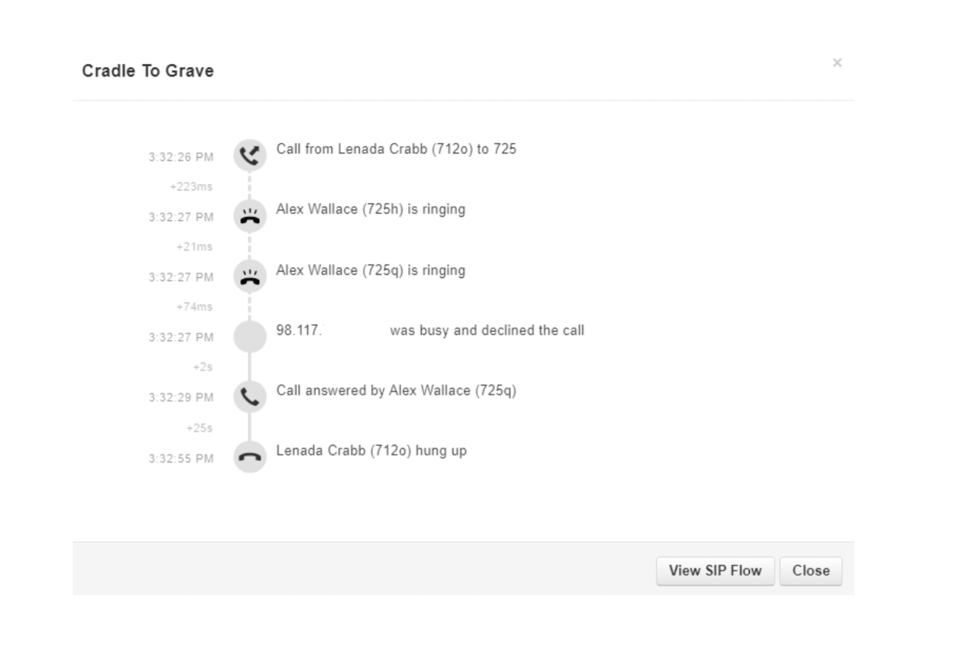
Using these insights, your team can improve customer service. For example, adjusting the auto-attendant’s routing means that customers get to the right person, faster–saving them time and frustration. If too many calls are going to voicemail, perhaps it’s time to expand the customer service team to handle the call volume.
Want to learn more about Cradle to Grave and other new v42 features? Join us on May 19, 2022, for a webinar, where we’ll discuss these features and how they can benefit your business.





