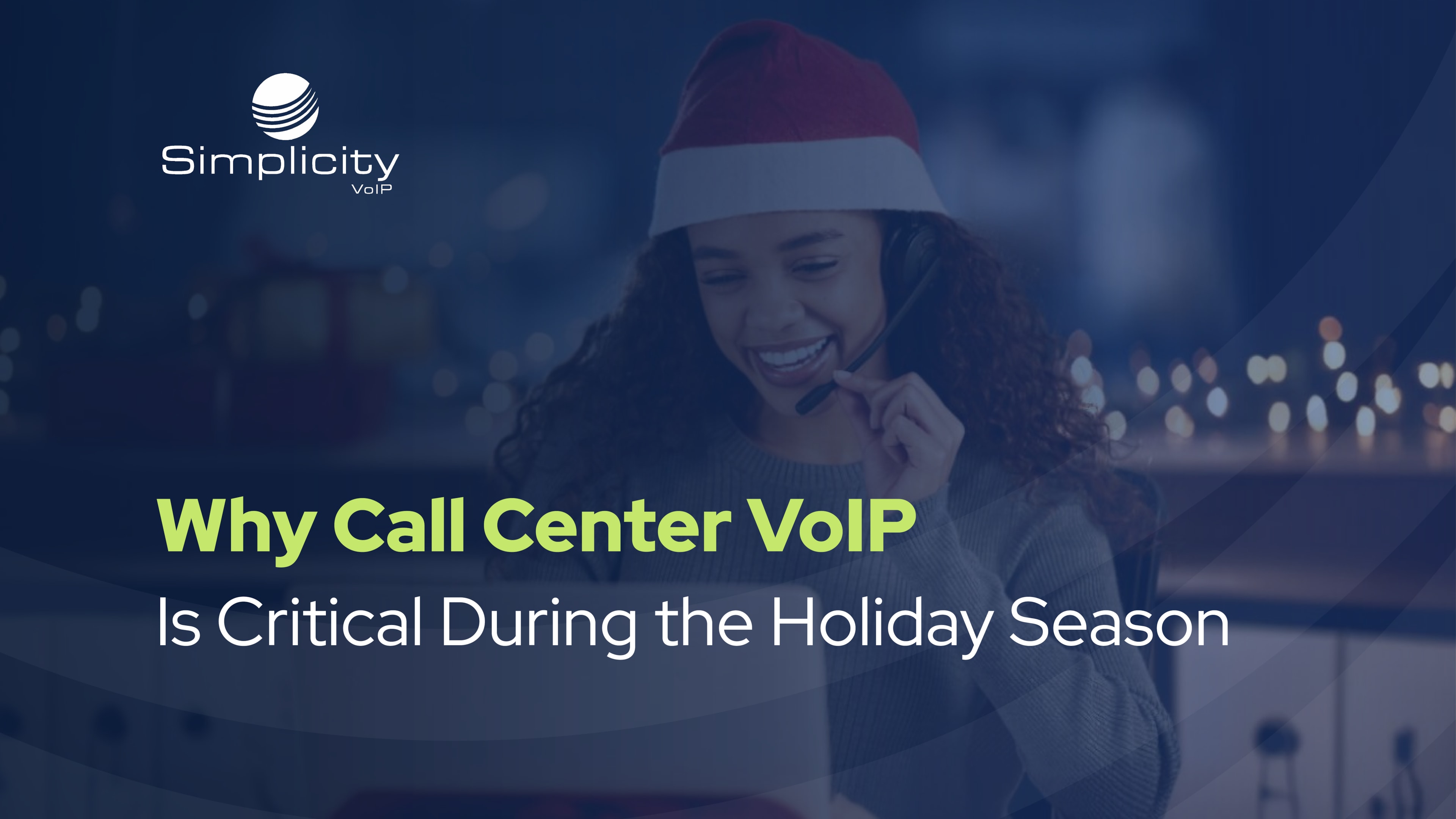Causes and Solutions to VoIP Dropped Calls
A VoIP phone system has many benefits, such as being multi-functional with video conferencing, mobility, portability, and cost-efficiency. However, problems can arise because it depends on an internet connection. VoIP phones rely on a stable internet connection to run proficiently, so it is possible to experience some technical difficulties if your business is already having network problems. One common problem VoIP users can face is phone calls dropping.
 Finding the Cause of the Dropped Calls
Finding the Cause of the Dropped Calls
Finding the cause of why your VoIP system keeps dropping calls can be systematically discovered by asking yourself or your team members some questions regarding the circumstances in which the calls were lost. The varying responses to these simple questions will help your provider identify the root cause of the problem and develop the best solution to get your network and calls restored as soon as possible.
What Questions Do I Need to Consider?
Below are a few questions to consider when assessing your lost calls. This list also includes questions that your provider may ask when assisting you.
- Does the call drop after a specific amount of time? If so, how long into the phone call does it occur?
- Is this a system-wide problem?
- Are your colleagues also experiencing this issue?
- Is this issue destination-specific?
- Do you use the mute button for the microphone?
- Do calls tend to drop when your microphone is on mute?
- Do calls drop when you speak?
- Do you hear a short tone sound off when someone else is speaking?
6 Common Reasons a VoIP Call May Drop (and the Solution)
#1. Call Duration Limit
Calls can drop suddenly if the provider or the ISP enacts a call duration limit. This is an often built-in safeguard to protect users from additional billing charges. Check to see if your calls have a short duration limit and make the necessary adjustments by contacting your IT networking expert or VoIP provider for assistance.
#2. Talk Off
Talk-off occurs when your voice is inaccurately detected as Dual Tone Multiple Frequencies (DTMF). Typically, these signals are cued when using your phone’s dial pad.
A false signal of the tone detector will not always cause a call to drop, but it is possible that a caller’s voice can be interpreted as a request to end the phone call. The remote server or PBX detector can misunderstand some speech frequencies and automatically end a call or put it on an unintentional “hold.” This occurs more frequently with women’s voices than men.
Solution: To minimize talk-off, lower the gain (sensitivity) on your phone’s microphone, or if the problem continues, reduce the sensitivity of the DTMF detection via your PBX controls or settings.
#3. Connection Failure
There are a few possible reasons that your calls are not connecting:
- The Internet Service Provider (ISP) is experiencing routing problems.
- The local exchange on the receiver may be the problem, thus disabling the system’s ability to connect inbound phone calls. This is a common problem during peak times on some systems.
- The international route has limited negotiation capabilities and automatically drops the call.
Solution: Connection failures are a bit more complex, so we recommend getting the support of an expert. There may be a bug in your server or something way easier to fix. However, if you can locate the settings on your IP device related to NAT (Network Address Translation), you can alter it to see if it makes a difference (with a client services professional).
Another possible solution to connectivity problems is to enable Wireless Backup. Wireless Backup typically operates at the VoIP router with a dedicated 3/4g modem. The trick is to have a single IP failover between you and your carrier to prevent calls from dropping when the primary circuit fails.
This seamless transition in case of an internet outage will help your company avoid any possible data loss while the network is down. It can also help maintain revenue streams if you process transactions over the phone and reinforce critical infrastructure with an extremely reliable backup option.
#4. Aggressive RTP Silence
A VoIP server may interpret no audio as a failed connection in some cases. By assessing the media stream (RTP protocol), IP networks only send data or information when an audio signal is detected.
Typically, there is enough ambient noise detected to keep a connection going. However, muting a call can cause an error. This can also occur if your device has an active silent suppression or voice activity detection (VAD), which helps to save bandwidth, but, consequently, stops sending audio when the volume falls below a certain threshold. You will know if this is your problem when your call drops after an extended period of mute button usage or silence.
Solution: Re-configure the silence suppression or VAD settings or determine if your device has a specific configuration for the issue at hand.
#5. Your Equipment is Out of Date
As cliche as it may sound, you should always check to ensure that your software and any compatible VoIP hardware are up to date. To make this process seamless, it may be a good idea to turn on automatic updates. Contact your VoIP servicer to ensure that you’re running the most up-to-date version of your platform and have the best hardware for your specific business.
#6. Router SIP ALG Interference
Many of today's commercial routers utilize SIP ALG (Application-level gateway) as the factory default setting by the manufacturer. This feature is intended to prevent some issues router firewalls can create by inspecting VoIP traffic and modifying it whenever necessary.
While ALG can help solve NAT problems, in many cases, it is poorly implemented and can actually cause more problems by corrupting data and making it unreadable. Ultimately, it can cause your incoming calls to drop or never connect in the first place.
Solution: If you are experiencing this, check your router settings and turn "SIP ALG" off if it is enabled.
In Conclusion
Any of the issues above can be resolved and managed by your VoIP provider. While frustrating, a solution can almost always be found! While bothersome as dropped calls can be, it is important to be patient with your phone or internet provider as it may take several incidents to get to the root cause of why these calls are dropping. It can be helpful to log and detail problems as they occur; including the time/data of dropped call, which device the call was made from, what device was being used on the other end of the call (if known), etc.
At Simplicity, our Client Services team is ready to assist you with whatever you need. To submit a support request, click here. Form requests are monitored during office hours.
For more information on VoIP and how it can help your business, check out our VoIP Basics guide here.