Keep Your Team Connected from Anywhere with Simplicity's Softphone

Business communication has outgrown the desk phone.
Yes, it was fine for when work happened in one place with a desk, a landline, and maybe a squeaky chair. But now? Work is in an airport lounge on the way to a conference. It’s in the backseat of a rideshare on the road to a client meeting. It’s between bites of a sandwich at your kitchen table.
And traditional desk phones just can't keep up. That’s why more businesses are turning to one of the simplest and smartest tools available: the softphone.
In this post, we’ll break down what a softphone is, how it works, and why Simplicity VoIP’s softphone app is one of the best options out there for teams who are on the move and on the rise.
What Is a Softphone, Really?

A softphone is exactly what it sounds like: a “software phone”. It’s an app that lets you make and receive calls via your internet connection, instead of using a traditional phone line. That means your business number can live on your tablet, computer, or mobile device, not just on a desk phone.
You get all the features you’d expect from a regular business phone system (voicemail, caller ID, call forwarding, internal transfers) but without being tied to a specific physical location.
It’s like putting your business phone system in your pocket.
Discover the power of cloud communications for remote work →
How Does a Softphone Work?
Softphone software is powered by Voice over Internet Protocol (VoIP) technology. It's what allows the app to transmit your voice over your internet connection. Here’s a simple breakdown of how VoIP calls work:
-
You open the app on your mobile device or computer and sign in.
-
You place a call within the app using your business number.
-
Your voice is converted into digital data and sent securely over the internet.
-
The person on the other end hears you just as you would in a regular phone call (except it’s way more flexible and cost-effective for you).
And when clients call you? It rings through to your softphone app and nobody knows the difference. Because with Simplicity VoIP’s webphone and mobile app, everything you need is right at your fingertips, whether you’re working from home, on the road, or at the office.
Softphone vs. Desk Phone: A Quick Comparison
For those of you who are more visual learners, here's a quick table for you to see how the best softphone apps stack up against traditional hardware.
|
Feature |
Softphone Application |
Desk Phone |
|---|---|---|
|
Hardware Needed |
Smartphone, tablet, or computer |
Physical phone |
|
Portability |
Take it anywhere |
Fixed location |
|
Setup |
Quick and remote |
On-site installation |
|
Scalability |
Easy to scale |
Limited |
|
Cost |
Lower hardware costs |
Higher upfront costs |
|
Features Available |
Advanced calling features (Voicemail transcription, video calls, instant messaging, call routing, etc.) |
Basic call handling (unless high-end) |
The bottom line? A softphone gives you more for less. But if you still have to (or even want to) use desk phones in the office, that's fine. A VoIP provider like Simplicity can easily let you mix and match to fit your team’s needs.
Want to Find the Best Softphone App? Ask These Questions:
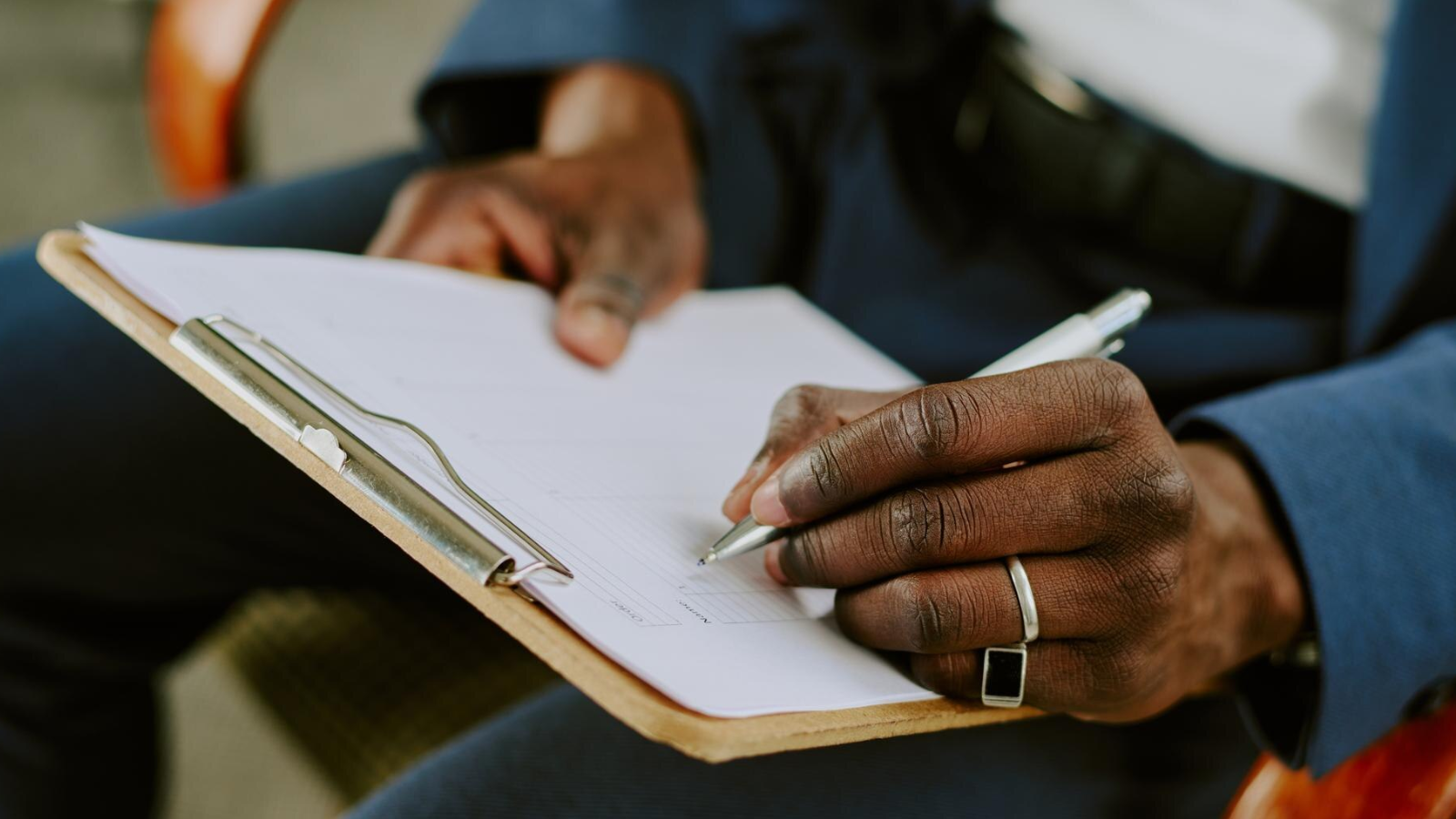
Before you commit to a VoIP service solution, it’s important to make sure it'll fit the way you work. And that starts by asking the right questions. Here’s what to consider when evaluating your softphone options:
-
Will it work with my current setup? A good softphone should integrate easily with the tools you already use, without requiring major changes.
-
Is it easy to use? If it’s not simple, your team won’t use it, so prioritize solutions that have a user-friendly, intuitive interface.
-
Does it work on all devices? Whether it's iPhone, Android, Windows, Mac, your app should work everywhere your team does.
-
Is the support team reliable? When you need help, you should be able to reach a responsive, knowledgeable support team who solves any problems with your business VoIP tools fast.
-
Can I control features and access as we grow? As your team grows, you should be able to add users, adjust features, and manage access with ease.
And, as an FYI, with Simplicity VoIP, the answer to all the above is yes.
The 5 Biggest Softphone Benefits for Businesses

Let’s break down the everyday benefits of switching to a softphone, especially for growing teams, remote setups, and businesses looking to stay nimble without busting their budgets.
1. It Lets You Access Secure and Professional Communication Channels, Anywhere
Picture this: your top salesperson is on the road, your office manager is working from home three days a week, and your support staff splits shifts between HQ and remote work. How do you make sure they’re all reachable on one consistent number?
Simple: give them a softphone.
Instead of juggling desk phones, personal mobiles, or forwarding rules, a softphone app ensures your team stays reachable and visible with professional collaboration tools, no matter where they are.
And because calls go through your business VoIP system, your customer never sees a personal number. Just your company’s caller ID.
Simplicity’s softphone solution comes with both a webphone (for use on computers) and a mobile VoIP app (for iOS and Android). That means your team can use whatever device they prefer to stay connected.
2. It’s More Affordable Than You Might Think
Traditional phone systems can get expensive fast. You’re paying for handsets, desk lines, install fees, maintenance, long-distance charges, and service plans.
With softphones, most of that disappears.
Since VoIP providers' softphone app runs on existing devices, there’s no need for extra hardware or line rentals. You just download the app, or if it browser-based just log in, and go. And if your team grows, it’s as simple as provisioning a new account. No IT visits or extra equipment needed.
One of our favorite perks? Affordable (and predictable) pricing structure. Simplicity’s phone system plans make it easy to understand what you’re paying each month without surprise fees.
3. It's Got All the Advanced Features of a Desk Phone with Twice the Flexibility
Softphones aren’t a stripped-down version of your business phone. If anything, these business VoIP tools offer more:
-
HD call quality that rivals or exceeds traditional phones
-
Voicemail-to-email, so you never miss an important message
-
Call transfers, even to other softphone users or physical extensions
-
Click-to-call integration with your CRM or help desk software
-
Call presence indicators, so your team knows who’s available
-
Real-time call history and contact synchronization
And because Simplicity’s softphone apps are backed by a powerful VoIP phone system, your team can also host impromptu video meetings to enhance collaboration, initiate conference calls, or quickly route incoming calls to the right department.
Explore Simplicity VoIP's full feature list →
4. It Keeps Your Personal and Professional Life Separate
One of the biggest challenges for remote workers is separating work from personal life. No one wants to use their personal cell number for business calls, and customers don’t want to get calls from unknown numbers.
Simplicity’s software-based phone system solves that with:
-
A dedicated business number
-
Caller ID masking so all outbound calls appear from your business
-
Secure voice transmission to keep calls and data protected
Softphone technology gives your remote team the freedom to work from anywhere without compromising professionalism or privacy.
Check out 4 more ways software-based phones support remote employees →
5. It's More Than Capable of Supporting Hybrid and Remote Workflows
Because hybrid work has become the norm in business, flexible communication is key.
With a softphone app, your employees can log in from anywhere and be fully connected. It doesn’t matter if they’re in the office, on-site, at home, or halfway across the state. Video conferencing, team messaging, and voice communications stay consistent.
Better yet, IT managers can manage the system from a single dashboard. They can add or remove users, assign numbers, monitor performance, and more all without setting foot in a server room.
Who’s Using Softphone Systems (and Why)

Here’s how different types of businesses are using softphones to get ahead:
🏢 Professional Services (Law Firms, Accountants, Marketing Agencies)
Softphones let teams stay connected with clients while working from multiple locations. You can take important calls from your laptop in court or while reviewing a case from home without giving out your cell number (or compromising security).
🚐 Field Services (HVAC, Plumbing, Pest Control)
Teams in the field can call customers, reschedule jobs, or check in with dispatch right from the mobile VoIP app. No more checking voicemail at the end of the day or calling from a blocked number.
🏪 Retail & Multi-Location Businesses
Managers can take calls from suppliers, customers, or employees even if they’re not on-site. And support teams can field calls from different stores using one unified VoIP phone system.
Don't see your industry listed here? The benefits of a softphone app can still be yours when you partner with Simplicity VoIP.
What Makes Simplicity’s Softphone Software Different?

There are a lot of remote communication solutions out there. What sets Simplicity's softphone apart?
-
Built for Business: This isn’t a consumer-grade calling app. Simplicity’s softphone is made specifically for businesses that need reliability, quality, and flexibility without complicated setups.
-
Simple to Use: The name says it all. Simplicity softphones for business make it easy to get started, easy to manage, and easy for your team to adopt (even the not-so-tech-savvy).
-
Reliable Support: You’re not just getting an app, you’re getting a partner. Simplicity offers hands-on support, real people you can talk to, and help when you need it.
If you’re ready to simplify your team’s communication and ditch the hassle of traditional phone setups, Simplicity VoIP is the softphone provider who's ready to help. Request a demo or quote of our VoIP softphone today!




