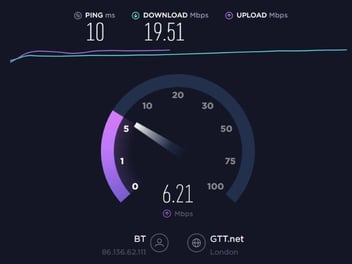Troubleshooting Tips: WiFi Connection

From work to school, shopping to entertainment, the online world has been constantly changing and developing for the past 20 years. As our lives become increasingly more digital, it can be easy to take tools and technologies that make this possible for granted. One of the most common troublespots in navigating our wireless world is WiFi. Next time your WiFi signal is causing you trouble, ask yourself these questions before you panic.
Is the Problem the Network or the Website?
While uncommon, some websites do have broad connectivity issues when experiencing a lot of site traffic. In cases such as these, the connection issue is not something you can solve on your end. However, it can be frustrating if you don’t know whose problem it is. To determine whether the problem is your computer or just the server, check websites such as Is it Down Right Now? or Down for Everyone or Just Me? to see if others are having similar problems.
What is your Router Doing?
It may seem silly, but check to see if your router is plugged in and running. You may not realize that someone accidentally pulled out the wrong wire or shut off the wrong device. It can’t hurt to investigate!
Are you in a Dead Zone?
Do you find that the internet is slower in some areas of your home or workspace than others? This could mean your router is having a hard time reaching that spot. An easy solution to this issue is to either move your router to a more central location, or purchase a WiFi extender to boost the range of your WiFi router.
Do you Have Slow Service?
A slow connection can be one of the most frustrating aspects of digital living. The performance of your WiFi has to do with your Internet Service Provider (ISP). If you suspect that your slow computer could be the result of your ISP, try to run an internet speed test using a site like Speed Test.
Have you Tried the Oldest Trick in the Book?
If all else fails, maybe it’s time to turn off your device and then try to reconnect again. Digital devices often just need a hard reset to get up and running. However, if you are finding that you need to reset your devices frequently, it may be time to speak to an IT professional.
For more information on finding the right internet connectivity for your business, and to find a list of Simplicity VoIP providers, visit the Simplicity Internet Connectivity page.