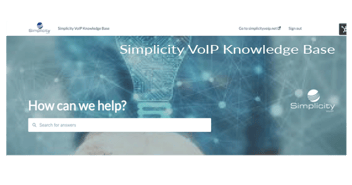4 Ways to Keep Service Going During a VoIP Outage
Are you considering switching your traditional phone system to a Voice over Internet Protocol (VoIP) system? Or have you done so recently? One of the major concerns among VoIP users or prospective ones is power outages-Will my phone system still work?
Simply put - yes! We will explain everything you should know about how VoIP phone systems work when a power outage occurs. Let's get started!
Even though VoIP systems are often much more dependable than conventional landlines because the entire network is connected to the internet, there is still a chance of network outages, especially if a power outage occurs in your area or your building in particular. If you lose that internet connection, your company phone service will too.
Power outages often occur without warning. You may miss client calls, sales meetings, and even conference calls when the power is out. While not ideal, don't worry just yet. Your best defense line is preparation, which is much easier to do with a VoIP phone system.
4 Ways to Deal With a Power Outage
#1. Ensure You Have a Power Outage
Power outages are surprising (and frustrating) since they don't occur very often. You should inspect your electrical service panel if only one area or specific devices, such as your VoIP phone or computer, won't turn on. Your additional use of power may have blown a circuit. It should be resolved by turning the circuit breaker to "ON."
Checking for Wi-Fi is another easy method to determine whether a power outage impacts you, your neighbors, or both. Open the wireless network settings on your smartphone. Your area likely lost electricity if there are practically no Wi-Fi networks from which to pick.
Power fluctuations and outages are common during bad weather or peak electricity demand (summer). A power outage or broken power lines may have been posted on your local power company's website, so use your mobile device to check. Mobile towers may typically still offer phone and internet service when the electricity goes out.
#2. Connect to a Backup Power Source (If Available)
Connecting your phone system to a backup power source, such as an uninterruptible power supply (UPS) that you may have, is a temporary fix.
Give your internet equipment electricity to regain connectivity. You must connect your modem, router, switch, and VoIP phone to the UPS for them to turn on. A UPS provides temporary power to the equipment until the power provider restores electrical service.
This approach will only function if the power loss has no impact on your internet service provider. For instance, thousands of cable internet users might be simultaneously impacted by a toppled power pole.
#3. Use your VoIP Provider's Mobile App
The ability to receive calls from anywhere is one of the alluring features of a VoIP phone system. Even the internet connection in your building is not necessary. Many VoIP providers allow you to use your personal mobile device to conduct business when you want or need to (like if there is a company-wide power outage) via their company-specific mobile apps.
To go along with their VoIP phone service, Simplicity VoIP provides users with a free mobile application SimplicityGO. Within minutes after downloading it from the Apple or Google Play store, users can log on and start to make and take calls.
#4. Forward Incoming Calls to Voicemail
Don't worry if you can't receive calls on your iPhone or Android. Voicemail is still accessible for incoming calls. Unlike a traditional landline, VoIP manages your voicemail even if you lose power. If you have voicemail to email set up, you will receive email notifications when there's a voicemail that includes a .wav file to click on to listen to your message. You may also forward the message to a colleague or answer when your power comes back on.
How to Prevent Future VoIP Network Outages
Although a power loss is possible, you may prepare for it by installing certain precautions to keep your VoIP phone system operational. Its simplicity is the finest part! If you adhere to these five procedures, your company communication won't be completely cut off during a power outage.
#1. Choose a Reliable Provider
It is a truth that occasional phone provider outages affect the phone system. Investigate a provider's natural dependability history and the steps they take to maintain it.
Selecting a provider that is geo-redundant is essential. Basically, you want to ensure that the platform operates in more than one data center and that the failover from one to the other is seamless. Your call may drop initially, but once you pick up again, there will be a connection.
Simplicity VoIP’s platform is managed in Netsapiens NOCs located in data centers in Grand Rapids, Michigan, Las Vegas, Nevada, and Dallas, TX, to offer a geo-redundant commitment to our clients.
#2. Secure Wireless Backup
A wireless backup can be set to power your phone system and keep the calls coming in and going out. Simplicity VoIP's wireless backup provides a layer of redundancy to ensure business continuity even if your primary internet connection fails. To ensure seamless failover, we set up this Verizon 4G LTE solution in advance, so your business can keep operating as usual. 
#3. Configure Automatic Call Forwarding When The Power is Out
If your VoIP phone is down, one approach to strengthening your protection against a power or internet loss is to forward calls. As you can see, VoIP phones maintain constant communication with a VoIP provider. Your desk phone or computer service provider is aware of any inaccessible times. You may turn on automatic call forwarding to a different phone, such as your mobile phone, so you can always answer incoming calls.
Incoming calls may be routed to your cell phone if you have a cloud-based VoIP provider. Then your cell phone will function just as your normal business phone does! No lapse in calls.
#4. Reroute Incoming Calls to Another Business Location When a Location is Down
Some businesses are unable to endure a power outage. You must act quickly to prevent calls from dropping if your workplace has to accept incoming calls like a call center. You can route all calls to a different office if your organization has more than one location. Call centers frequently use this fast workaround when the weather is bad and need to transfer all calls to an outside team.
Let's imagine there is a power outage at your office in Richmond. Configuring your phone system may send calls to your Washington DC office. System administrators should be familiar with the ability to divert incoming calls to a different location. For more assurance, include this in your business continuity procedures.
Check if your phone service provider has the tools you'll need. Detailed setup and terminal-level access are necessary for conventional phone systems. With Simplicity VoIP, activating location forwarding is as simple as going into the browser-based portal or telling us you want it to be done.
#5. Have a Backup Internet Service Provider (ISP)
In a study by APC in 2019, about 64% of Americans claimed they couldn't last more than a day without Wi-Fi, so it's not just your business that has these worries.
Most broadband connections will function with VoIP because it requires a low-latency internet connection. As a fallback, you might use a high-speed wireless internet service provider. You may utilize a cellular carrier as a backup ISP for your workplace, thanks to 4G LTE technology. You'll need an LTE modem, and you may turn it on in an emergency to regain internet access.
Beat Power Outages with Simplicity VoIP
A VoIP power outage is more than just inconvenient. Being taken down is a significant concern, regardless of whether you run a tiny firm or a sizable call center. Simplicity VoIP systems offer plenty of capabilities to keep you ahead of any power outage-related disruptions.
Our incredible customer support team is here to help! Connect with us today to learn more about VoIP service, have your questions answered, or discover what options are available for you and your business!