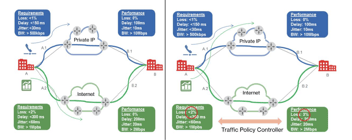VoIP Call Quality Troubleshooting 101
In the past decade, VoIP technology has advanced into a reliable and desirable solution for business phone systems. In fact, there will be 1 billion projected VoIP users by the end of 2017 with only an estimated 6% of the US population using traditional landline phone networks by the end of 2018.
VoIP technological advancements have made past call quality issues practically obsolete. But should you have a call quality occurrence, the following common issues should be considered in order to best help your VoIP provider assist with resolution.

Jitter
VoIP technology works by converting sound into digital packets that are sent over an active internet connection. The area of audio streaming has experienced great advances and today’s VoIP systems are supported by network buffers that collect and reorder the packets with more accuracy than in the past. However, when data packets arrive out of order, you experience audio jitter which sounds like a stutter. If jitter should occur, checking (Quality of Service) QoS parameters are in order.
Choppy Voice
This is when the person you are speaking to can only hear about every third word of your conversation. There are numerous causes of “choppy voice” including jitter/latency, packet loss, discards and inadequate bandwidth. When packets encounter a saturated circuit or incorrect QoS prioritization settings, jitter and latency can occur. When packets are dropped or the receiving end can’t interpret the contents of the packet, packet loss and discards happen. Causes for these conditions include incorrectly configured ports, faulty routers or saturation of the ISP’s nodes. Correct speed and ample bandwidth are also essential to support your business phone system.
Echo
This issue is when you hear your own voice talking back to you or when you hear the feedback of the person with whom you are speaking. There are several common causes including defective hardware, acoustic or electromagnetic interference, and cable degradation. Hardware issues can be a problem with a specific device such as a headset, desk phone, handset coil or connector. Interference can occur if your VoIP phone’s cordless base station is near infrastructure devices such as large electrical equipment. Cable degradation is common with IP analog devices and the integrity of the onsite cable must be verified.
One Way Audio
This is when a call is made and the caller can’t hear the other party but the other party can hear the caller. There are several reasons for this including a transmission and/or receive issues, hardware/analog problems or packet loss. It’s important to first figure out which of the parties can’t hear the other. To determine hardware/analog issues, a different communication platform (a headset versus a speaker phone) should be tested. Finally, packet loss can be identified with speed tests.
Cloud based business phone services have come a long way since becoming widely available. However, the more accurate you can be when calling your provider – description of the issue, time of the incident, phone numbers involved – the faster a resolution can occur. Your VoIP provider is there for you – after all, this is part of why you chose them in the first place.
About Simplicity
Simplicity VoIP, based in Richmond, VA, provides hosted PBX, VoIP and business telephone solutions nationally to small, medium, and enterprise-level businesses for a comprehensive unified communications experience. Two distinct Class 5 geo-redundant VoIP platforms are offered in addition to fax-to-email, phones and equipment, and managed services. Named as Richmond’s 11th fastest growing company by Richmond BizSense, Simplicity VoIP’s key to success is its on-site service, installation and training supported 24/7/365 by a world-class client services team.