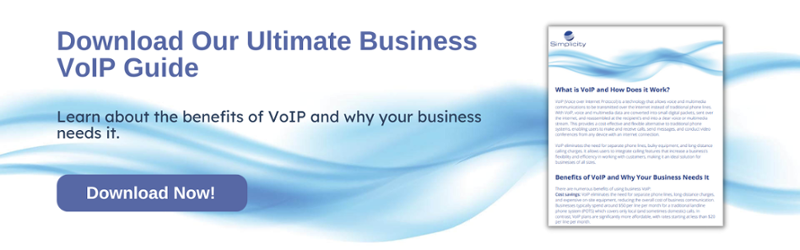Is a Teams Phone System Really Free?
When choosing a phone system, there are plenty of options to choose from, but that's where the challenge arises. How do you know which to pick and if your investment will be worth it? Many providers throw around the word "free," but is anything really free? We're here to break down the true cost of the Microsoft Teams phone to help you make an educated decision as to whether it could be a fit for you.

What is a Teams Phone?
In a world where businesses are constantly seeking cost-effective solutions, the allure of a "free" Teams Phone within Microsoft Teams is undeniable. At first glance, it appears to be the perfect answer to the growing need for efficient communication and collaboration. However, as the saying goes, "If something sounds too good to be true, it probably is."
Before delving into the hidden costs, let's clarify what a Teams Phone really is. It's not a physical phone system but rather a voice-enabled feature integrated into the Microsoft Teams interface. This integration allows for both internal and external voice calling, enhancing the Teams experience. On the surface, it seems like an excellent addition to streamline communication without the need for traditional phone hardware.
Microsoft promotes the Teams Phone feature as part of its extensive suite of collaboration tools, often leading businesses to believe it's a free addition. After all, if you're already using Microsoft Teams, why not take advantage of this seemingly complementary feature? The appeal lies in the convenience of consolidating communication tools under one platform, making it appear as though you're getting more for less.
The attraction of a "free" Teams Phone extends beyond just cost savings. Businesses are increasingly relying on Microsoft Teams for remote work and collaboration, and having voice capabilities integrated can seem like the logical next step. It offers the promise of unified communication, simplifying how teams interact, especially in a hybrid work environment.
However, the allure of this phone masks some considerations that can substantially impact your business' communication strategy and budget. So, let's uncover the true cost of a Teams phone.
The True Cost
While the Teams Phone feature within Microsoft Teams may seem like a cost-effective solution on the surface, there are significant hidden expenses that can catch businesses off guard. Let's break down the true cost of implementing a Teams Phone system.
-
E5/G5 License Requirement: The foundation of the Teams Phone system's true cost lies in the E5/G5 license requirement. To unlock the full potential of the Teams Phone feature, businesses must subscribe to the E5/G5 licensing tier. This license, while feature-rich, comes at a premium price point. The E5/G5 license offers various functionalities beyond the Teams Phone, such as advanced security features and Power BI capabilities, which may not be necessary for all businesses. Therefore, investing in E5/G5 solely for the Teams Phone may not align with your budgetary goals.
-
Additional Licensing Requirements: If the business has a license lower than a E5/G5 license, additional licenses can be necessary to fully utilize the Teams Phone for external calling . These include the MS 3rd party PSTN license, costing an additional $8 per user, a Teams Calling Plan, with variable costs per plan, and/or an Audio Conferencing License
($4). The expenses can quickly escalate when you factor in these costs across your entire organization.
The combination of E5/G5 licensing or additional licensing requirements can strain your budget.
Also, if you're looking for more feature-rich phone system with robust capabilities, you may find that the Teams phone system with its 35 features comes up short in these aspects as well.
Can a Teams System Meet Your Needs?
Robust Feature Set
Before moving your phone system, it is important to review what feature-functionality you currently use and need in your daily business operations. While it's appealing to unify providers to roll video, a CRM, and document sharing with your phone system, it's essential to understand the feature set that is offered with a Microsoft Teams phone system and see if you can live without certain features that are not available.
For example, do you use some basics like call forwarding, Do Not Disturb (DND), Voicemail to Email, and presence? If you go with a Teams phone system, are you willing to lose the option for music on hold, time frames, call analytics, paging integration, and conferencing, to name a few notable features? The average phone system has 150+ features. The Teams phone system comes with 35 features. Make sure you and your organization are not relying on certain features to function.
No SMS Capabilities
One of the notable limitations of Teams Phone is the absence of SMS (Short Message Service) capabilities. In today's business landscape, SMS has become an essential communication tool for reaching customers and colleagues quickly and conveniently. Without SMS integration, businesses are forced to rely on alternative methods for text-based communication, potentially increasing operational complexity and costs.
Additionally, in industries where SMS communication is heavily relied upon, such as customer service and healthcare, the inability to send and receive text messages through Teams Phone can be a significant drawback. This limitation may require businesses to invest in a separate SMS solution, incurring additional expenses and potentially leading to fragmented communication channels.
Fax Not Included
In specific industries and scenarios, fax communication remains vital to business operations. Teams Phone, however, does not offer integrated fax capabilities. This means that businesses dependent on fax for document transmission must seek alternative solutions or retain their existing fax infrastructure. Implementing a separate fax solution can result in increased costs and potential inefficiencies in document management.
Lack of Integrated Call Center
For businesses that rely on call centers to manage customer inquiries and support, Teams Phone falls short in delivering integrated call center functionalities. Teams Phone is primarily designed for basic voice communication and lacks the specialized tools and features required for efficient call center operations, like answering rules, call forwarding, voicemail functionality, Music on Hold, Time Frames, call analytics, paging integration, and more.
As a result, organizations with call center needs may need to invest in a dedicated call center solution, leading to further expenses and operational complexities. This separation of communication tools can hinder seamless customer service and data integration, impacting overall productivity and customer satisfaction.
Live Customer Support
Efficient customer support plays a vital role in maintaining smooth business communications and ensuring customer satisfaction. However, when using the Teams phone, addressing phone system support, service changes, and emerging issues often requires contacting Microsoft. This reliance on external support could present challenges in accessing timely assistance during critical situations.
Comparing Teams with Simplicity VoIP Phone System
While Teams Phone may offer some advantages within the Microsoft Teams ecosystem, its hidden limitations can pose significant challenges for businesses seeking a comprehensive phone system solution. The absence of SMS capabilities, fax integration, and integrated call center features can lead to additional costs, operational complexities, and potential disruptions in communication workflows.
Now that we've uncovered the hidden limitations and costs associated with the Teams Phone, it's time to explore an alternative solution: Simplicity's VoIP phone system.
Cost-Effective Pricing
One of the standout features of Simplicity's VoIP phone system is its transparent and cost-effective pricing structure. Unlike the intricate licensing requirements and hidden expenses of Teams Phone, Simplicity offers straightforward pricing plans tailored to your organization's needs. This means you pay for the features and services that matter to your business without any unexpected costs.
Robust Features
Simplicity's VoIP phone system provides a comprehensive set of features to support your communication needs. This includes, most notably, standard voice services, voicemail, answering rules, call forwarding, music on hold, time frames, call analytics, paging integration and conferencing, among others. And most importantly, Simplicity offers advanced features like SMS capabilities, virtual fax (vFax) integration, and call center functionalities as part of its standard offering.
Flexibility and Scalability
Simplicity understands that every business is unique, and communication requirements can vary widely. That's why their VoIP phone system is highly flexible and scalable. You can tailor your plan to fit your organization's size, industry, and specific needs. Whether you're a small startup or a large enterprise, Simplicity has a solution that can grow with you.
Ultimately, the allure of a "free" Teams Phone within Microsoft Teams may initially captivate businesses, but hidden costs and limitations paint a different picture. The true cost can strain budgets, and moreover, the absence of SMS, fax, and integrated call center features can disrupt essential communication workflows.
If you're looking for a phone system that offers transparent and consistent pricing, as well as a robust set of features, Simplicity VoIP is the right choice. Plus, the Simplicity system can integrate with Teams, giving you the best of both worlds.